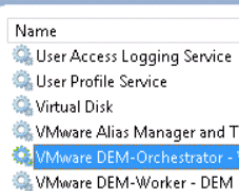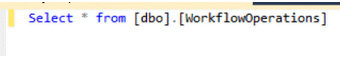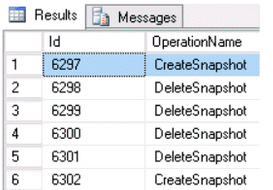vRealize Automation 7.x Fix Snapshot operation in progress
vRealize Automation 7.x hung process cleanup – Snapshot operation in progress…
1) Stop all DEM related services on the IaaS server (so no new requests can enter IaaS)
2) Run backup on the vRA database - can right-click the vra database in SQL and choose Backup
3) Run query to check for pending actions:
Select * from [dbo].[WorkflowOperations]
4) View results: validate IDs
5) After validation, delete the workflow operation by its ID.
Delete from [dbo].[WorkflowOperations] where Id = WorkflowOperationId
Example:
Delete from [dbo].[WorkflowOperations] where Id = 6297
6) Check pending actions:
Select * from [dbo].[WorkflowOperations]
7) Review the failed or hung action item(s) in the vRA tenant’s UI and validate that the message has cleared.
8) Restart the DEM worker services on the IaaS server. I typically do a gratuitous reboot of both vRA and IaaS servers when done.
Complete
Refer to VMware kb 2137019 – Note this kb is documented for vRA 6.x
https://kb.vmware.com/selfservice/microsites/search.do?language=en_US&cmd=displayKC&externalId=2137019
Rob Shaw – 8/4/16